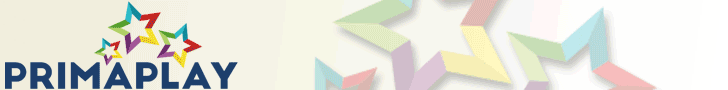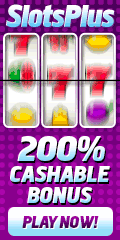

Our newsletter is now available via feeds (in RSS format) for our audience. If you are reading this article, it's probably because you still do not use feeds and want to know more about them. In this article, we will highlight the benefits of RSS/feeds compared to email for receiving content and news from websites within your interests. And as always, if you need any complementary information or have questions about this article (or need help), then please contact us.
RSS stands for "Really Simple Syndication". It's a revolutionary way to receive news and content from websites. It is still not as widespread as email, but it has millions of users starting to use them. RSS is NOT a replacement of email. Email IS the primary way to communicate with persons via Internet, but RSS may be soon a replacement concerning website news and content delivered via email (such as newsletters, etc...). A feed is the file using the RSS format in which you receive the content news - that's why you will always be asked to subscribe to a feed (and not to a RSS, which is the format used within feeds)
The major difference, that delivers all the benefits, is that it's the user that queries the content. And not the inverse (you receive the email). This fact instantly eliminates all problems of spam, because nobody apart you can modify what you want to read in your RSS reader. You're in 100% control! And if a RSS feed you just subscribed is not completely what you wanted to read, you just remove it. And you will never see anymore messages from this RSS feed owner.
A "RSS feed" is a file delivering content, to which you subscribe.
The second difference to email, is that there are NO messages travelling around the globe to arrive in your email client. An email is a piece of data that will start from a point, be relayed by different servers to finally arrive in your inbox. This solution presents several problems. Spam filters catch lots of innocent emails, and this format increase bandwidth usage for servers, plus it creates lots of administration and technical problems for administrators.
With RSS, there is no message travelling around the globe. Your RSS reader just queries the RSS feed, which is 'just' a file on a website, and shows you all the messages in your RSS reader. So, to sum-up:
Advantages for users:
Advantages for website owners:
Negative points:
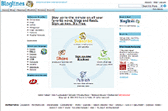
To get started with RSS, you simply need to use a RSS reader, and then enter URLs of various RSS feeds in your RSS reader. There are lots of readers available in various forms. Usually, you can read RSS with:
You may use RSS online readers to read, store and organize directly online the RSS feeds you've subscribed to. The major advantage is that even if you are away and can't access your PC you can still access the content. Other advantage is that these online readers store archives of RSS feeds people subscribe. So when you subscribe for the first time to a RSS feed, you can have access to everything this RSS feed has published from the start, even before you were subscribed. Some online readers even use notification extensions available for various browsers that will alert you each time new content is found, when you surf.
Desktop readers are great as they provide the flexibility and rapidity of any Windows/Mac program, compared to a web-based application. They have also more tools to organize, store and sort information. But, once you are out, you can't access the content (unless you're using remote access applications to access your PC - such as GoToMyPC -), and the first time you subscribe to a feed, it won't show you the archives (as they are stored by you). A good advantage as well is that instant notifications softly appear on your desktop whenever there is new content available (just as with the MSN messenger, when someone of your contacts connects to the web).
With the previous generation of web browsers, plug-ins were needed to read correctly feeds. The most modern web browsers are now able to read feeds and you can subscribe to them easily (IE7, Firefox 2.0). We recommend you doing updates/upgrades to your web browser to benefit of this helpful function. It's the more straight way to use feeds while you are browsing online.
We strongly suggest you to start using RSS. You will find it very useful and simple to use. I understand that it means learning the use of a new tool, but in our opinion, RSS will be in a few years ahead of email for newsletter publishing. At this time, you will be obliged to use them - so why not starting today? We are offering everyone using our RSS feed a chance to win $40 in REAL CASH with our RSS monthly draw. You can even try your luck each month, so don't wait a minute and subscribe now!