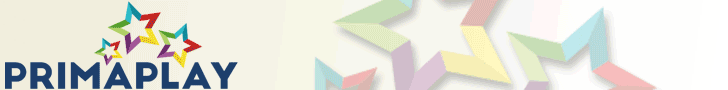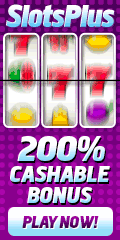

1. How to use the SortOnlineCasinos.com engine
2. How to use the Presets Account
3. How to use the Presets Bank
4. How to join the Presets Account cash draw
SortOnlineCasinos.com features a range of tools to help you find easily online casinos matching your needs. Our extensive database, updated regularly, contains online casinos that have been approved by our staff. You can find them by using our sorting & filtering options. We regularly add new online casinos, and you can save any listing you create in a Presets Account. Due to the dynamic structure of our site, when we add new online casinos to the database, they are automatically added to your saved listings. SortOnlineCasinos.com is your unique companion to find what YOU need!
This page will guide you on how to use our engine to create listings, how to use the Presets Account to save/load listings, and how to use our Presets Bank, which contains pre-saved listings that we have created in your interest (use them if you are too lazy to create your own listings ;-) ) If you have any questions or need any help, please contact us.
1. HOW TO USE THE SORTONLINECASINOS.COM ENGINE?
The SortOnlineCasinos.com engine is very powerful as it can:
- Sort data up to three levels deep ;
- Filter data using your entries (it can recognize abbreviations) ;
- Mix eveything you set to generate the closest listing to your needs.
1.a) Let's look at the sorting options:
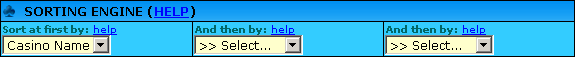
You will see above three drop down menus. These three menus represent the sorting levels. As you can see, several "help" links are available. You can click them to get help while you are using our engine (it opens a pop-up).
The first menu allows you to sort results by either Casino Name (alphabetical), Casino Software, Biggest Number Of Games, Best Payout Rate, Biggest Bonuses, Popularity and Ratings (ratings are made by our players - you can rate online casinos by clicking the stars at right of each line in the results - we encourage players to rate the online casinos they have tried)
The other menus are doing the same thing, but for deeper levels. Let's explain this. It is very easy to understand.
The first sorting parameter will produce sorted results. Depending on what you have chosen, these results can be further sorted for each group. For example, you have chosen to sort using Casino Software. You will have a listing with several online casinos having the same software. For example:
Software Bonus Payout Rate Microgaming
Microgaming
Microgaming
PlayTech
PlayTech$500
$600
$600
$50
$10097.05%
94.04%
99.10%
97.75%
96.00%When you use the second sorting parameter, you will end sorting groups of same data in the first level only. In this example, they are two groups that have been created: a Microgaming group and a PlayTech group.
So for example, we can use "bonus" as a second sorting parameter. Results will be:
Software Bonus Payout Rate Microgaming
Microgaming
Microgaming
PlayTech
PlayTech$600
$600
$500
$100
$5094.04%
99.10%
97.05%
96.00%
97.75%Nice, no? Each group of software will be sorted itself and you will see which casino is offering the biggest bonuses for each software.
The third sorting parameter does exactly the same thing, apart that it will sort out any group produced by the second level. In this example, we can use the "Payout Rate" as third sorting parameter. The only group that can be sorted further is the $600 group. The results will be:
Software Bonus Payout Rate Microgaming
Microgaming
Microgaming
PlayTech
PlayTech$600
$600
$500
$100
$5099.10%
94.04%
97.05%
96.00%
97.75%As you can see, the $600 group is sorted. But, look at the PlayTech one. The casino offering the lowest payout rate is still on top. Why? Because they are no bonuses group to sort in PlayTech results, and because the first sorting parameters always have priority on the next levels.
So the 2nd and 3rd sorting parameters are useful if the engine creates groups of same data. If you start sorting by payout rate on the first level, you will have very few chance to have groups so there is no interest as to sort further. Sorting by casino name at first and then using other sorting parameters will change nothing to the results, as all online casinos have different names.
1.b) Let's look at the filtering options:
Filtering the database is not the same thing as sorting. Filtering means that the engine will display only the results that match what you enter in the filtering options. If you have defined sorting parameters, the filtering engine will still keep how you want to sort the results. But it will remove the online casinos that do NOT match your criterias.
As you can see, several "help" links are also available. You can click them to get help while you are using our engine (it opens a pop-up).
You can enter anything in the text fields including abbreviations. If you search online casinos offering Click2Pay as a payment option, you can just enter "click2" and the engine will find them.
What is important to understand is that each filter you set will be mixed with others you may enter, creating a combined filter. If you enter text in payment option, software, payout and popularity fields, the engine will return only results that match ALL your criterias. You can also enter several words in the "payment option" and "software" fields.
For example, if you want to list only PlayTech Casinos AND Microgaming Casinos, you just enter "playtech microgaming" in the software field. If you want online casinos each offering several payment options that you use, just enter each of them in the payment option field. When mixing this up, this can lead to complex listings:
- I enter "Neteller Click2Pay CentralCoin" in payment options ;
- I enter "Microgaming PlayTech" in software.
For this example, the engine will return only PlayTech and Microgaming Casinos that each proposes Neteller AND Click2Pay AND CentralCoin as a payment option (for each casino). When using this query, we find that there are only PlayTech casinos offering those three payment options at each online casino. No Microgaming casino offers those three payment options together.
Please refer to the "Help" links for a detailed explanation of each filter.
1.c) Let's look at the last options:
If you are looking for no deposit bonuses, then check the matching option. Don't forget that if you have already entered filters, they will be active and will exclude any online casino that is not matching your filters, even if it is offering a no deposit bonus. This option goes in addition of all the previous filters.
NEW!!! Check the option "TURN ON AUTOMATIC CASINO LOBBY VIEWER" to have a screenshot of each casino lobby appearing when moving your mouse over the 'casino name' column! A great option to easily preview how each online casino looks when it's installed on your computer:
The Automatic Casino Lobby Viewer shows you each casino lobby.
The images are following your mouse. This parameter is also recorded when you are saving a preset to your presets account. Turning on this option takes a bit more loading time because our server preloads in the background the casino lobby images for displaying them instantly, so it's a bit slower. But it does not reduce dramatically the speed.
Nota: This option is supported on major web browsers: IE5/6, Netscape, Opera & FireFox. It is not supported on older version 4 browsers (Netscape 4 etc...). If you turn on the option and nothing is shown when moving your mouse in the casino name column, it's maybe that it rests other images to load, or external images (banners) are not completely loaded. In fact the entire page and all its components must be loaded before you can see the screenshots.
You can also choose to display more results per page (up to 50) to avoid intensive browsing on the site.
The Search button starts the SortOnlineCasinos.com engine and results will be displayed from our up-to-date database.
1.d) Let's look at results table:
The results table, or listings, shows you all the data we have in our database, depending of the sorting & filtering options you've set up.
- The first column displays the Casino Name, and you can click on it to go to the online casino website. You may find also two additonal icons for each listing:
> Click this icon to start a hassle-free direct download of the casino you have selected without even leaving our site.
> Click this icon to directly launch a no-download version of the casino. If the casino is only no-download based, it is the same as clicking on the casino name.
> This icon indicates that we have negotiated an exclusive offer directly with the casino. Click it to see what we offer!
- The second column displays the max welcome bonus amount that each online casino is offering. This does not include any ongoing bonuses, just the max bonus you can receive when signing-up with each online casino & depositing (some online casinos offer welcome bonuses in several stages, typically they can offer you free casino cash on your 1st, 2nd, 3rd, 4th and 5th deposits - our engine shows the total amount of money that can be offered if you follow their terms & conditions).
When you click on the bonus links, you get a description of each bonus with the wagering requirements (as well as important terms such as if the bonus is sticky). Sometimes we add a description of ongoing bonuses if they are interesting and fixed. We recommend you clicking on those links to know what is really offering each online casino.
- The third column displays the name of the software used by each online casino for their casino games.
- The fourth column displays the last payout rate we have recorded when updating the database. Usually, they are updated each month. The online casinos that do not publish their payout rate or don't have it audited by a third party company such as PriceWaterHouseCoopers have 0.00% in this column. A payout rate represents how much bets have been won against how much money has been lost. Online casinos make money from this difference. Very basically, for every $100 bet, a payout percentage of 96% will return $96 (it's an average value over a long period of time for all the casino activity, not for a particular player).
- The fifth column shows the payment options available for each online casino. Usually this is updated every week, but it can happen that an online casino has removed a payment option while we still list it, but we assure you that we make our best to have the most up-to-date database possible.
- The sixth column displays the popularity of each online casino against others. The base value is Casino On Net which is the most popular online casino with actually 13 million+ accounts. The popularity is measured on 10 pts, with 10 being the best and equal to the popularity of Casino On Net. This data is updated each year and measured with several precise indicators representing the online presence. We plan to improve this data and include traffic amounts and customer bases in the calculation.
- The last column is the rating. It is determined by players themselves. We encourage players to rate online casinos when they have tried them, to get fair results when people are browsing the site or are sorting by ratings.
The question marks give you detailed explanations about online casino payment methods and how we measure popularity exactly.
1.d) Conclusion
We have shown you the power of our engine - it can fill the needs of any player that seeks information about online casinos. As you have seen, our engine can create hundreds, if not thousands of different listings, and shows you precise, up-to-date and complete information with clear and simple listings to read.
Stay tuned with us, as we will add soon new features and extend our database of online casinos. The online gambling industry is booming and the offer is each day bigger and more complex to understand, so we will stay here to help you find what YOU need.
All listed online casinos are approved and only from known operations. We do not list any rogue casinos on this website.
2. HOW TO USE THE PRESETS ACCOUNT?
In addition to our powerful engine, we offer you the possibility to save any listings created in a Presets Account. This can be very useful:
- When returning back to SortOnlineCasinos.com, you can access easily your own Presets Account to visualize the listings that you have found interesting (without having to enter again the parameters etc...) ;
- You can easily locate any new online casinos that match your needs, because they are automatically added to your saved presets when we update the database.
Using the Presets Account is very easy.
2.a) Creating a Presets Account and how to log in
The first thing to do is to create a Presets Account. Click here to create a Presets Account. You can also create a Presets Account when clicking "Your Presets" in the left navigation.
Enter the information needed in the second form:
You just have to enter a login and a password (you will be required to enter again this information if you log out). We recommend you to enter an email address as you will receive your login information by email and we can keep you informed on any new features about the Presets Account.
When creating the account you will have a link to log in automatically to the Presets Account. If you don't log directly after having created the account, you can log by clicking "Your Presets" in the navigation at left:
You then enter your login and password in the login form and click on "Enter":
If you have forgotten your password, then you can click the link "Forgotten your password". You just have to enter the email address you have used when registering with us and our site will send your login information to this email address. If you have any problems to log into your account (for example you don't remember your password and the email address you registered with is no longer in use), then please contact us.
Once you are logged, you can use your presets account, save/load presets on the whole site without having to log back again. Even if you shut down your computer and go back later to SortOnlineCasinos.com, the site will recognize you. This is done using cookies. If you have cookies turned off, then nothing will work. Please turn on cookies in your browser options. If you don't know how to do that, then visit this page for help. Cookies are usually turned on by default. If you delete your cookies (via the Internet Explorer function or ad-aware programs), you will need to log in again.
2.b) The Presets Account interface - Saving, loading & deleting presets
Using the Presets Account interface is very easy. When login the first time, you will have:
(1) In this field you will see your username (login) and the email address you registered with us. If you wish to update your email address, click on the "Change" link and enter a new email address.
(2) This is your main window where you will be able to see, load and delete the presets (listings) you have saved. We will explain this window later by showing you how to save a preset (look below).
(3) The Presets Bank. This is a bank of standard pre-saved listings that you can upload to your saved presets window. It is explained in the third section of this guide.
(4) This window helps you to remind what are the parameters of the presets you have saved. When the "Your saved presets" window has files listed, you can see what are the exact parameters for each listing (explained later).
(5) Clicking on logout allows you to log out from the interface. You are not required to click this each time you stop browsing our site. If you log out, you will be obliged to log in back by entering your login and password as explained above. You are also unable to save/load presets to your account when you are logged out.
>>> SAVING A PRESET <<<
You can easily save any listings you create when using the SortOnlineCasinos.com engine. The option to save a preset is located at right of the "Sorting Engine" table:
Click here when you are satisfied with a listing. You will then be required to enter a filename to save this personalized listing on our server:
Give a clear name to find it back easily, especially if you save lots of presets.
Then, when you have clicked on "Save!", you will be proposed to go to your presets account. You can also continue using our site and saving other presets if you prefer.
NOTE: You need to be logged in for saving presets. If you are logged out, the site will show you the login form. Just login as explained in the previous section.
Then, you presets account will look like:
As you can see, your preset has been saved successfully to your account. For each preset saved, you will see:
- Its name;
- The number of results (online casinos) that match this preset ;
- The date when you have saved the preset.
>>> LOADING & DELETING A PRESET <<<
If you click on the filename link ("Playtech big bonuses.pst"), you will see that the "View preset parameters" text field will display something:
Each time you click a filename link, this window will show you what is all about the preset. All preset parameters will be displayed here.
- To load the preset, you just have to click theicon.
- To delete the preset, you just have to click theicon.
When loading the preset you will be taken back to the listing you have originally created. If any new online casino matching the criterias has been added by us, it will be displayed in the listing.
Note: There is no need to display the Presets parameters before loading a preset. You can load any preset while the "View preset parameters" window is empty. This is just an help if you don't remember what represents a preset that you have saved.
2.c) Accessing your presets account
Once you are logged, you can access at anytime and directly your presets account by clicking either:
- The "Your Presets" link in the left navigation:
- Or the "Load Preset" link at right of the "Sorting Engine" table:
3. HOW TO USE THE PRESETS BANK?
We have also created a presets bank with pre-saved listings that you can view and upload to your saved presets account:
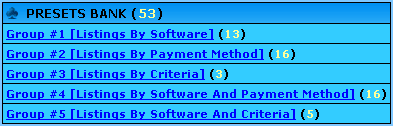
You can open each group by clicking on the links. If you use Firefox, you will see all groups already opened, as Firefox does not support this HTML function.
When a group is opened, you will see all listings available for this group. Make your selection and click on a listing. Then you will have a page with:
- The title and description of this listing ;
- An option for uploading the preset to your saved presets account ;
- An option to view the listing ;
- An option to go back.
It should looks like:
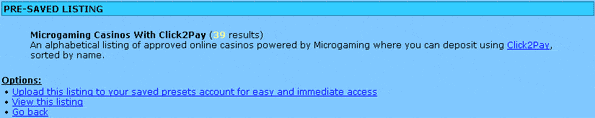
For each listing that you are interested in, you can click on the first option ("Upload") to move each preset to your saved presets account. You will then be able to use the listing you have uploaded as one of your presets, just as if you have saved it yourself. The preset will then be displayed in your main presets window (see 2.b):

4. HOW TO JOIN THE PRESETS ACCOUNT CASH DRAW?
Joining the Presets Account cash draw is very simple. All you need is to save your first preset then you can join the draw each month for a chance to win $30 CASH monthly. Follow these simple instructions:
1) Create your Presets Account if you haven't already created it (look at chapter 2 on this page) ;
2) Create a listing (go to Home) using our sort & filter options. Save this preset in your Presets Account. Read this page if you don't understand how to use our engine and how to save a preset.
3) Once your first preset is created, a link will appear under the "LOGOUT" link:
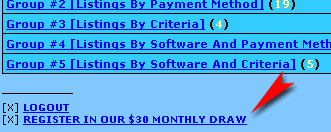
4) Click this link and your ticket will be automatically registered.
The winner ticket is randomly drawn each month, within the first days of the month. Winners are contacted by email, the one registered with your Presets Account, so if it is not up to date, be sure to update it before registering in the draw.
SEE OUR CASH WINNERS...
Rules:
- One (1) ticket per month per person is allowed.
- For anti-fraud purposes, all registrations are monitored.
- To validate your ticket, you must have created your own preset using our engine, and not uploaded one from the Presets Bank.
- All funds are sent to either a valid Neteller account or PPal account.